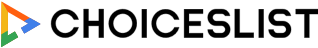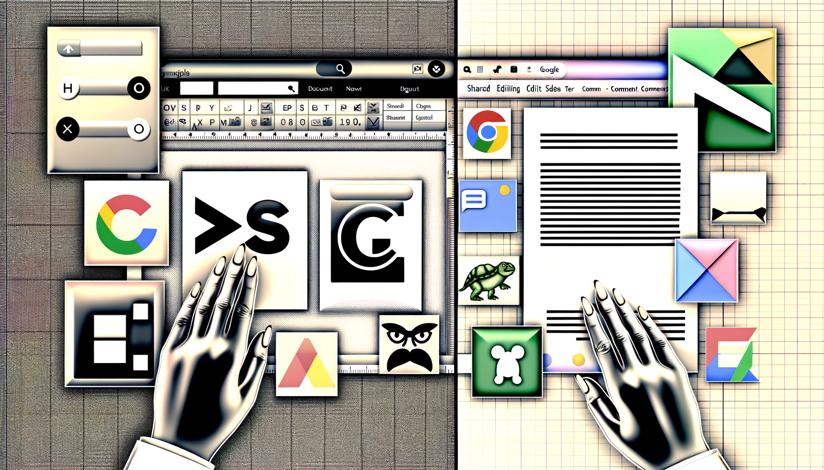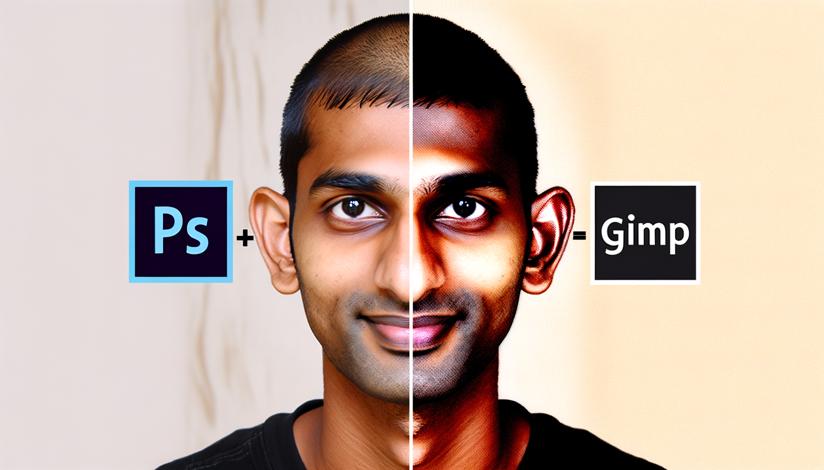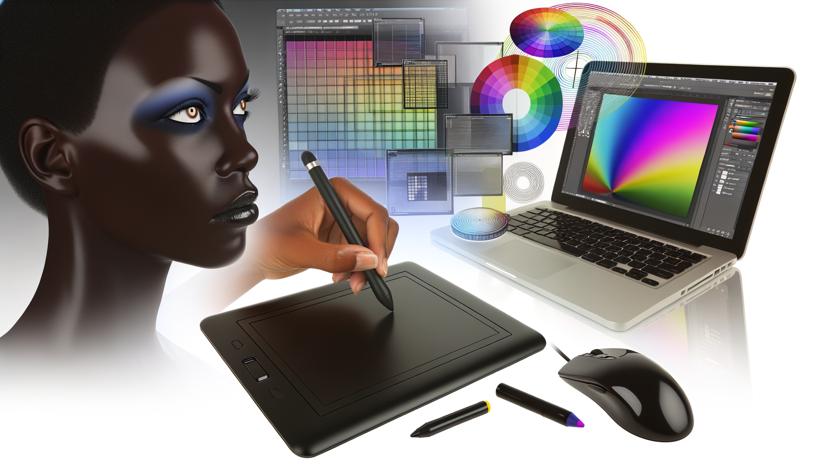Adobe Premiere Pro: With its professional-grade features and extensive toolset, Adobe Premiere Pro is a favorite among videographers and filmmakers. It offers a wide range of editing options, including multi-cam editing, color correction, and audio mixing. Its seamless integration with other Adobe Creative Cloud applications also makes it a top choice for professionals.
Final Cut Pro: Developed by Apple, Final Cut Pro is a Mac-only video editing software known for its user-friendly interface and high-quality output. It offers advanced features such as magnetic timeline, powerful audio editing tools, and multicam support. If you're looking for a professional-grade software exclusively for Mac users, Final Cut Pro is an excellent choice.
iMovie: If you're a beginner and on a tight budget, iMovie is a great option. It comes pre-installed on all Apple devices, making it easily accessible for Mac and iOS users. Despite its simplicity, iMovie offers a range of tools for basic video editing, including video stabilization, transitions, and audio editing.
DaVinci Resolve: Known for its powerful color grading capabilities, DaVinci Resolve is a comprehensive video editing software suitable for beginners and professionals alike. It offers advanced features such as professional-grade color correction, audio post-production, and visual effects. With its free version available, DaVinci Resolve is a popular choice among aspiring filmmakers.
Shotcut: Shotcut is a free, open-source video editing software that is compatible with Windows, Mac, and Linux. It offers a simple and intuitive interface, making it easy for beginners to get started. Shotcut includes a wide range of video and audio effects, as well as support for a variety of file formats.
Filmora: Filmora is a user-friendly video editing software that offers a range of basic editing tools and effects. It is known for its drag-and-drop interface, making it easy for beginners to create professional-looking videos. Filmora also offers a library of royalty-free music, sound effects, and other creative assets.
Movavi Video Editor: Movavi Video Editor is a beginner-friendly video editing software that offers a range of features and effects. It includes basic editing tools, transitions, and filters, as well as support for a wide range of file formats. Movavi's intuitive interface and step-by-step tutorials make it a great option for beginners.
HitFilm Express: HitFilm Express is a free video editing software that combines professional-grade editing tools with a user-friendly interface. It offers advanced features such as motion tracking, particle effects, and 3D compositing. With its extensive library of visual effects and tutorials, HitFilm Express is a popular choice among aspiring filmmakers and YouTubers.
VSDC Video Editor: VSDC Video Editor is a free video editing software that offers a wide range of editing tools and effects. It includes features such as video stabilization, color correction, and audio editing. VSDC's intuitive interface and support for a variety of file formats make it a great option for beginners.
OpenShot: OpenShot is a free, open-source video editing software that offers a range of features and effects. It includes basic editing tools, transitions, and audio editing capabilities. OpenShot's user-friendly interface and cross-platform compatibility make it a popular choice for beginners.

Professional-grade features
User-friendly interface
Pre-installed on Apple devices
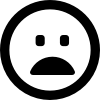
Subscription-based pricing
Exclusive to Mac users
Limited features compared to professional software






















































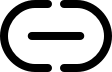
-
https://www.adobe.com/products/premiere.html
-
https://www.apple.com/final-cut-pro/
-
https://www.apple.com/imovie/
-
https://www.blackmagicdesign.com/products/davinciresolve/
-
https://shotcut.org/
-
https://filmora.wondershare.net/
-
https://www.movavi.com/videoeditor/
-
https://fxhome.com/hitfilm-express
-
http://www.videosoftdev.com/free-video-editor
-
https://www.openshot.org/