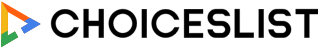Understanding the Importance of Internet Access for Seniors
Internet access allows seniors to stay connected with family and friends. Online resources provide vital health information, connecting seniors with medical services. Many community activities and events are now hosted online, enriching seniors' social lives. Understanding how to utilize the internet can help seniors navigate services such as grocery delivery or telehealth.
Step 1: Checking Your Address for Service Availability
Visit your favorite search engine and type in 'internet providers at my address'. Several websites will ask for your address and provide a list of available providers. Utilize the Federal Communications Commission (FCC) website, which also offers a tool for checking broadband availability by address. You can call or visit local stores of major internet providers in your area to inquire directly about services.
Step 2: Comparing Different Internet Service Providers
Make a list of the providers available in your area based on the previous step. Investigate the different types of internet connections each provider offers, such as DSL, cable, fiber-optic, or satellite. Check their advertised speeds, reliability ratings, and customer reviews to evaluate their service quality. Compare pricing plans, including any hidden fees or contract requirements that may apply.
Step 3: Exploring Financial Assistance and Discounts for Seniors
Look into programs like Lifeline, which may provide a discount on monthly internet bills for qualifying low-income seniors. Some internet service providers offer special senior discounts or plans tailored specifically for older adults. Nonprofit organizations and local government programs can also provide assistance or information about affordable internet options. It's essential to ask providers directly about any available discounts during your research.
Step 4: Choosing the Right Internet Plan
Determine your internet needs based on how you plan to use it: basic browsing, streaming, video calling, etc. Select a plan that provides enough speed and data for your usage requirements. Consider contract lengths, installation fees, and equipment rental costs when making your decision. Read the fine print of any agreement before signing, ensuring you understand all terms and conditions.
Step 5: Setting Up Your Internet Connection
Once you have selected an internet provider and plan, schedule installation if necessary. Follow the installation instructions provided; many providers offer self-installation kits as well. Ensure that your router and modem are set up correctly for optimal performance. Ask a family member or tech-savvy friend for assistance if needed during the setup process.
Tech Tips for Seniors to Enhance Their Internet Experience
Familiarize yourself with commonly used applications and platforms to stay connected. Use bookmarks and shortcuts for websites you visit frequently to make navigation easier. Consider using larger font sizes or accessibility features on devices for better readability. Stay informed about online safety practices to protect your personal information while browsing.